If you are a fan of the Android operating system but don’t have a high-end phone, then Bluestacks app player is for you. Bluestacks is an Android emulator that enables users to run Android applications on the computer. It works on minimum hardware and only requires 2 GB of RAM and 4 GB of HDD space. Download Bluestacks and learn how to root this emulator to reveal some of its advantages.
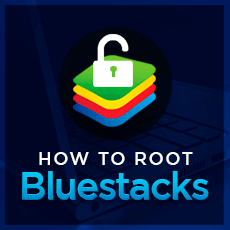
It runs most of the apps from the Play Store without any lag or crashes. Some game makers have also optimized their games for Bluestacks for smoother performance on the computer.
If you are looking to root Bluestacks then you are on the right page, read this entire page (word by word) very carefully to learn how to root Bluestacks app player.
Note: For now, there is no method to root Bluestacks 3. The last version that can be rooted is Bluestacks 2.
Contents
The advantages of rooting Bluestacks
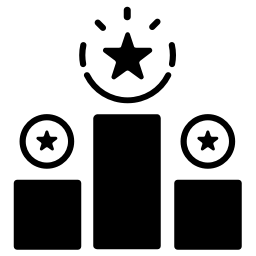
Rooting the Android operating system allows you to access and modify system files. It also allows you to gain system permissions for third-party apps that do not come pre-installed on the phone. Third-party apps are then allowed to modify system files as well.
Using a rooted Bluestacks, you can run many penetration testing software like wifi hackers and packet sniffers which are developed for Android. You can also edit app data and use cheats for mobile games on your computer.
Although there are many risks in rooting an Android phone like losing data and there is also the possibility of your Android device getting bricked. Since Bluestacks is only an emulator, if anything goes wrong, you can simply uninstall Bluestacks and reinstall without having to worry about data loss or losing your phone.
How to Root Bluestacks
We will be rooting Bluestacks by using the One Touch Root method. There are some exploits to root a phone which works for all Android devices. There are multiple applications like TowelRoot and KingRoot which provide these exploits. In this tutorial, we will be using KingRoot for rooting Bluestacks.
Follow The Steps Below to Root BlueStacks Easily

Step 1: Download Bluestacks 2 from the official website www.bluestacks.com. After the setup has completed downloading, install Bluestacks, and start it.
Step 2: Log into your Google account and set up Bluestacks.
Step 3: Go to https://forum.xda-developers.com/android/apps-games/one-click-root-tool-android-2-x-5-0-t3107461 and download KingRoot APK. Do not download the PC version; download the APK for android phones since Bluestacks is an emulator.
Step 4: Go to your Downloads folder and install KingRoot by double-clicking the APK file you just downloaded. A popup from Bluestacks will now show up informing you about the installation of KingRoot APK.
Step 5: After the installation is completed, start Bluestacks. You will see that KingRoot APK is installed. Open KingRoot and press the ‘Try to Root‘ button. KingRoot will now ask for multiple permissions; allow KingRoot all the permissions. The root process will now start. It takes about a minute or two so be patient and wait for it to complete. Bluestacks may restart multiple times during this process, this is completely normal.
After the process is complete, KingRoot will show you a message saying that Bluestacks is successfully rooted. You can verify if your device is successfully rooted by using Root Checker.
You will also notice that KingUser has been installed in Bluestacks. This app has been installed in the system partition and cannot be removed. It is required for providing system permissions to third-party apps and also allows the user to view system files and modify them. You can also replace KingUser with SuperSU but their functionality is the same and there is not a lot of difference between them.
An alternative method for rooting Bluestacks
There is also another method to root Bluestacks by the Bluestacks Tweaker method. You can download BS Tweaker from below.
If the above method does not work for you directly, then install BS Tweaker, start it and press the ‘Start BS‘ button. Let Bluestacks app player restart and then try the above method again.
FAQ
It is legal to use BlueStacks, it is only an emulator program, that allows you to run Android on your PC.
If you log into BlueStacks using your Google account, it is in safe hands. But if you sign in from an untrusted source, then your data might get stolen.
Final Thoughts
This is how you can root Bluestacks and make the required changes in it for better user experience. If you have any queries regarding the method or if you any other query, then kindly let us know about it in the comments section below.
Is these the same for bluestacks 4, cause in the article it says for bluestack 3
how can i root Bluestacks 4 on Windows 10 Pro
The one thing that bugs me isn’t the lack of understanding about the concept — or the “root Bluestacks” — but the “root Bluestacks”. I’m not sure what makes them so hard to use, and they don’t seem to get much use from me. In the article, he says “I want a “root password” — which seems like a pretty small amount of space for a “root Blueestack” (whatever that means) to mean since there are many “root Bluestacks”: