Bluestacks was introduced at the time when virtualization was a whole new concept for the people. However, it was a long time ago. Since then, many new tools and software have been launched which come with a set of new and amazing features as BlueStacks alternative.

People need Android emulators to use it as a gaming platform or as an alternate device. Some developers use it to test the apps which they have developed.
When asked about an Android emulator, Bluestacks is the first one that might strike your mind. However, there are many other Android emulators too. They provide similar and even better features than Bluestacks. So let’s know some of the best alternatives which you can have for Bluestacks and discuss what they have to provide you with!
Contents
Best Bluestacks Alternatives
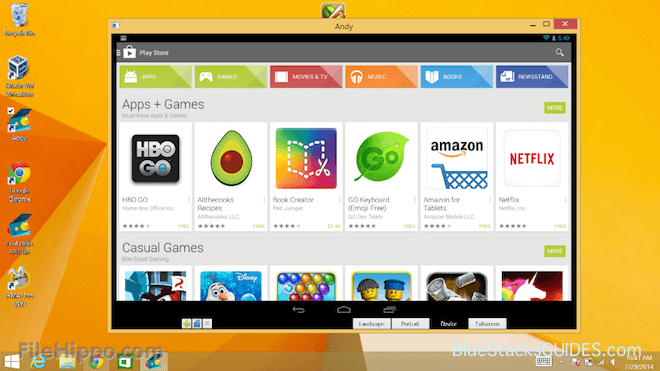
#1 Andy Android Emulator:
This Android emulator is used mostly by those people who wish to customize everything based on their needs. Here, you can forget about the limited storage and customize the screen size as per your wish.
It is compatible with almost every Android app and supports all the people’s favorite apps such as WhatsApp, Instagram, etc.
The most differentiating feature of Andy Android emulator is that you can play games on it by using your smartphone as a controller. You can also use other integrations such as camera, microphone, push notifications, etc.
Download Andy
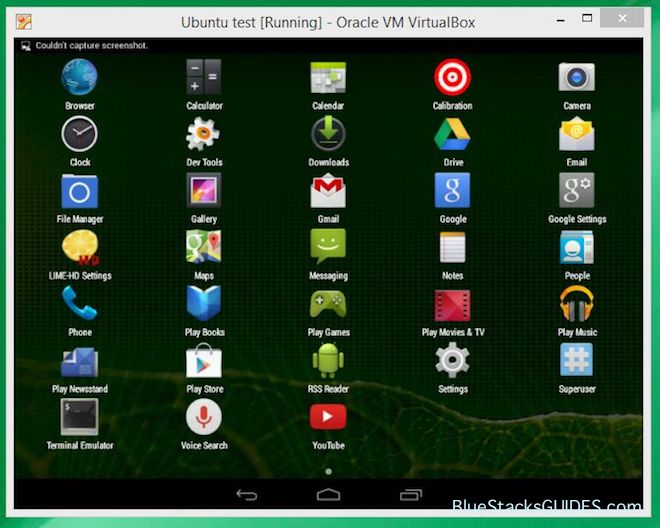
#2 Android-x86:
While using this BlueStacks alternative Android emulator, you will feel as if your PC/laptop uses the Android OS itself. This defines the amazing user-interface provided by Android-x76. All the features of this Android emulator are available for free. Some of the fascinating features of Android-x86 include WiFi support with GUI, G-sensor, external keyboard support, better disc installer and much more.
You can have most of the Android apps running on this platform. However, if you wish to have all the Google apps and settings altogether, you might be disappointed. One feature which makes Android x-86 stand apart from other Android emulators is that it can also be installed on an NTFS filesystem.
Download Android x-86
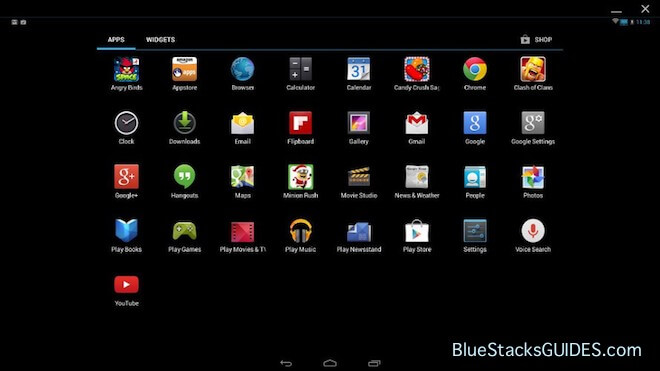
#3 AMIDuOS:
This Android emulator is known for its swiftness. It is due to the quick installation and booting process. AMIDuOS comes with Amazon App store which is pre-installed in this Android emulator. Amazon App Store is very much similar to Google Play Store, and you won’t miss it for any reason at all.
AMIDuOS supports 3D acceleration which makes playing games much more interesting than the rest of the Android emulators. It has other useful features such as GPS support, multi-touch support, microphone and camera support.
You can use it for free in the 30 days trial period after which you have to pay $9.99 which is the price for its premium version (which is subject to change) for using it further.
Download AMIDuOS

#4 Console OS:
This is another amazing Android emulator as a BlueStacks alternative which you can have on your PC/laptop. However, you need to make sure about its compatibility since it is not available for the devices which run on NVIDIA or AMD.
The installation period for the other devices is quite less. An exceptional feature of this Android emulator is that you can run two apps simultaneously which is not possible in most of the Android emulators.
The gamers can enjoy gaming since OpenGL ES 3.1 is enabled in Console OS. As of now, it is free to use. But, you can expect its premium version to be released with much more unique features soon!
(Sorry, but I could not find any trustable download link!)

#5 NOX App Player:
The user interface of Nox App Player is very much similar to that of an Android device. Also, downloading and installing apps is exactly similar to Android devices using Google Play Store.
Along with the external mouse and keyboard support, it also provides with gamepads and controller compatibility for gamers. You can also experience multi-window and multitasking on Nox App Player. It is a minimal Android emulator with almost all the useful features which an Android emulator should have!
Final Thoughts
These were the top 5 alternatives for Bluestacks which you can have on your PC/laptop. You can try them out and know which one suits your purpose the best!
None of the above mentioned Android players will ever disappoint you with their performance. If we have not listed your favorite Android emulator in the above list, then please let us know about it in the comments section below.
I want to know if this bluestacks simulator is free? and where can I find it? I want to try this ‘coz it looks good.
It’s nice to know about these alternatives. I’m happy that I can really enjoy using these tools anywhere I want and need.
I’m using bluestacks on my PC and it works really well. But last day I try using it on my mobile phone and to my surprise, it makes my phone run slow and eventually hang. Can anyone know what to do in this kind of problem? I really want to use it also on my mobile. Thanks in advance
Good to know that bluestacks has an alternative that everyone can choose for. I’m longing to try one of this alternatives on my phone, I hope it works well.
Is there any way to download these games and build the game using an open-source version of Android? That would probably work better as a game but for now, I’m pretty much stuck on the Android version and don’t want to have to update the game to the latest versions to see if it will work. Also, I’d be curious if anybody knows a way to get the updated version to work with the latest version of Android, and if so, would this be possible anyway?
Sounds like it’s going to be tough to do the emulation in Android now. It doesn’t run on G1, I think. I’m sure Android emulators will be more of the same, but the emulator is just not there.
Wondering if this has anything to do with Android. The article mentions that the only one that makes it to the Play store is the SGS4. What is that going to do with Bluestacks?
Nox es virus, windows defender lo bloqueo al momento